damits verschoben wird.
Habs hier hin verfrachtet. Geht ja um die Strecke.
damits verschoben wird.
Habs hier hin verfrachtet. Geht ja um die Strecke.
Hello,
Following your comment in the previous page,
How can you show the main building of the Hamburg-Dammtor?
Here's my screenshot of Hamburg-Dammtor and you can see that I only have the platform but no main building ![]()
What's asset did I need in this situation?
Thanks!

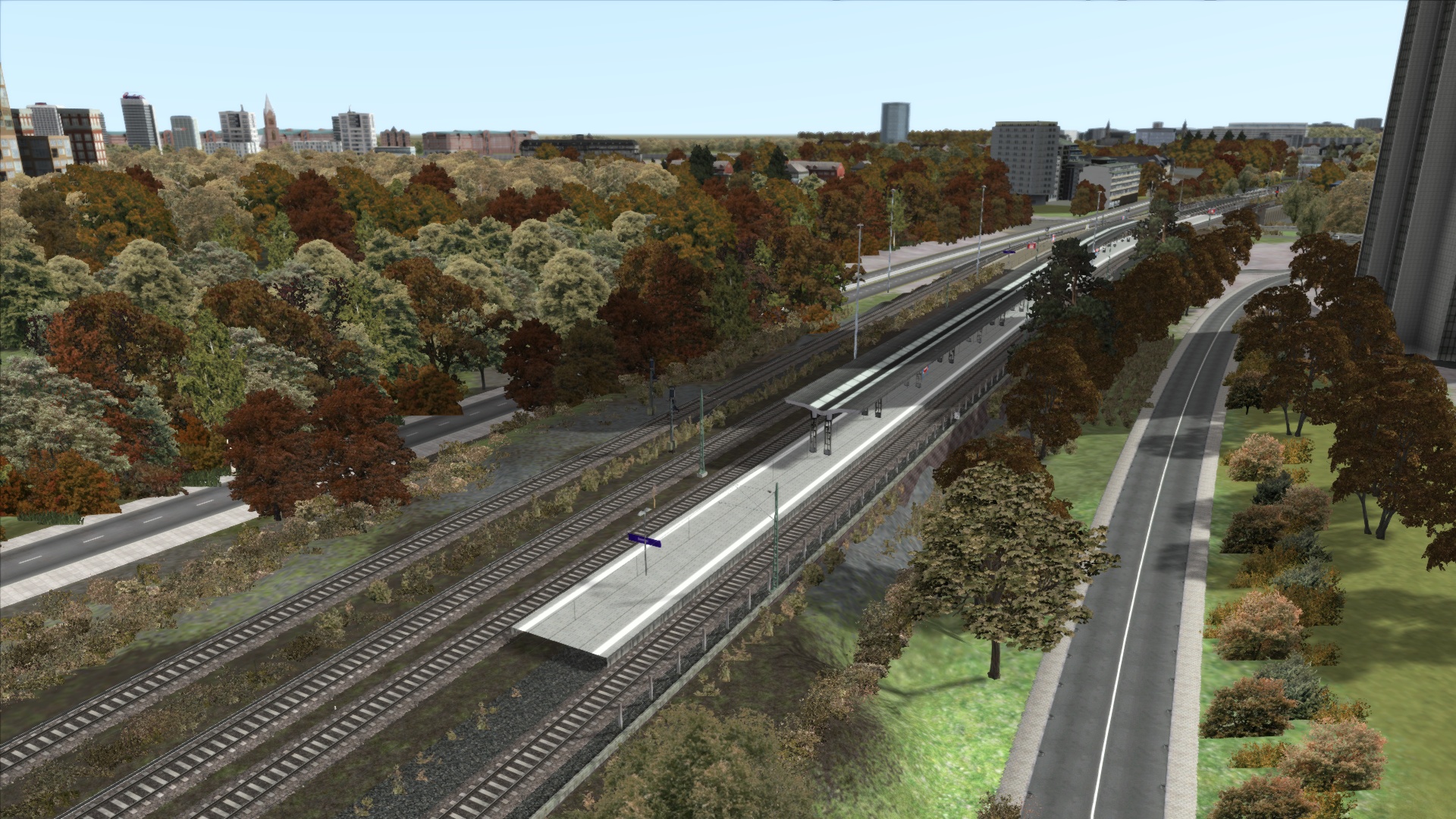

This not a Route for Beginners!
Try to get more expierence in installing old Freeware.
Must have: http://www.agenetools.com/downloads.html
The check for missing Items. then reduce the duplicates and then export an file (reduced the Assets from ap-packed assets you already have).
Thanks for your replying,
but I have check the missing file by using RWtools.
And these are the screenshot of missing items.
Just want to verify if there has the certain files which may affect the showing of the Hamburg-Dammtor ![]()
Danke!
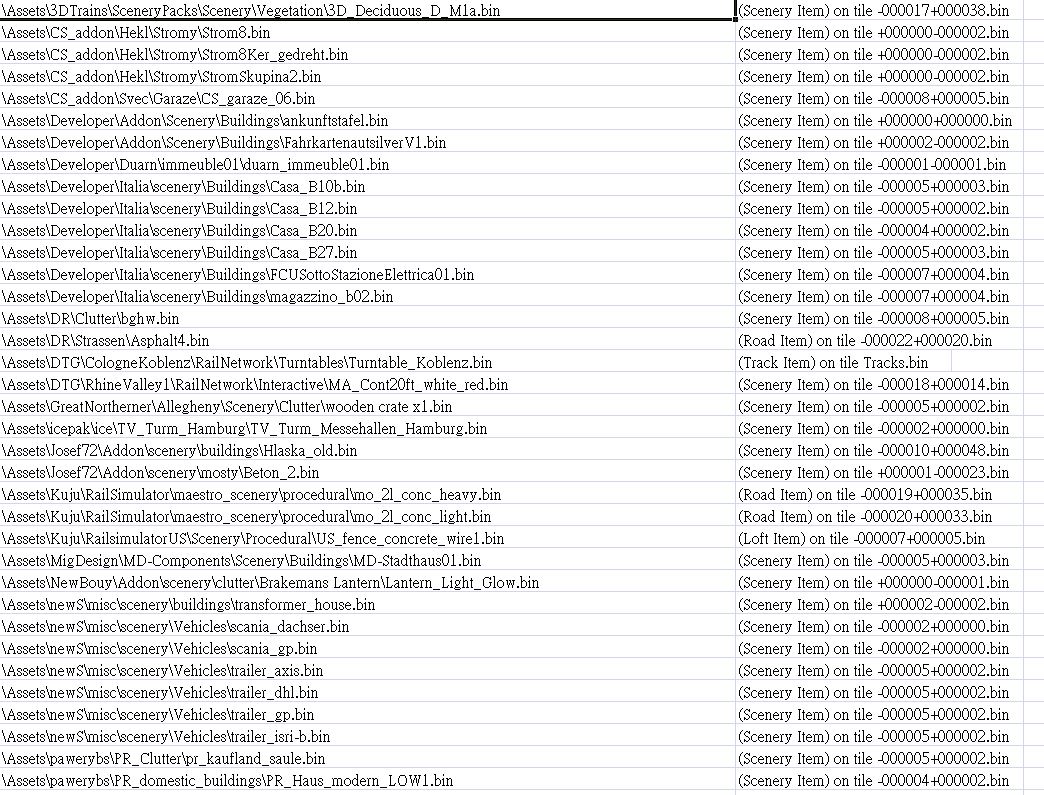
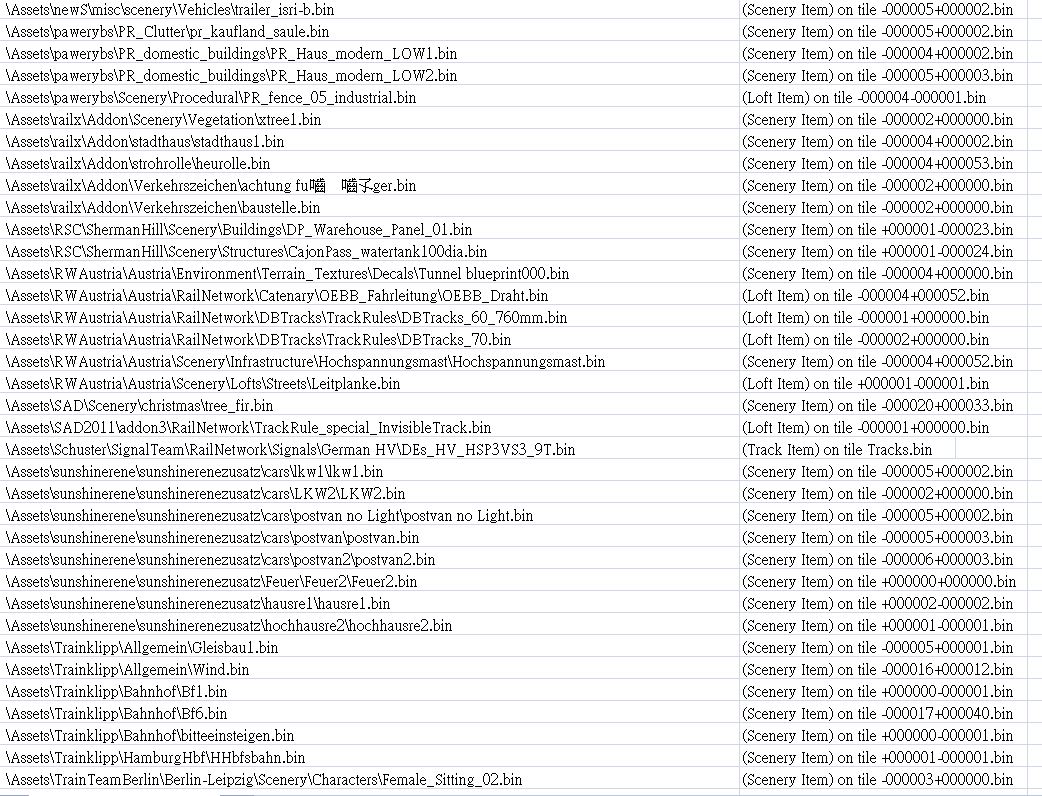
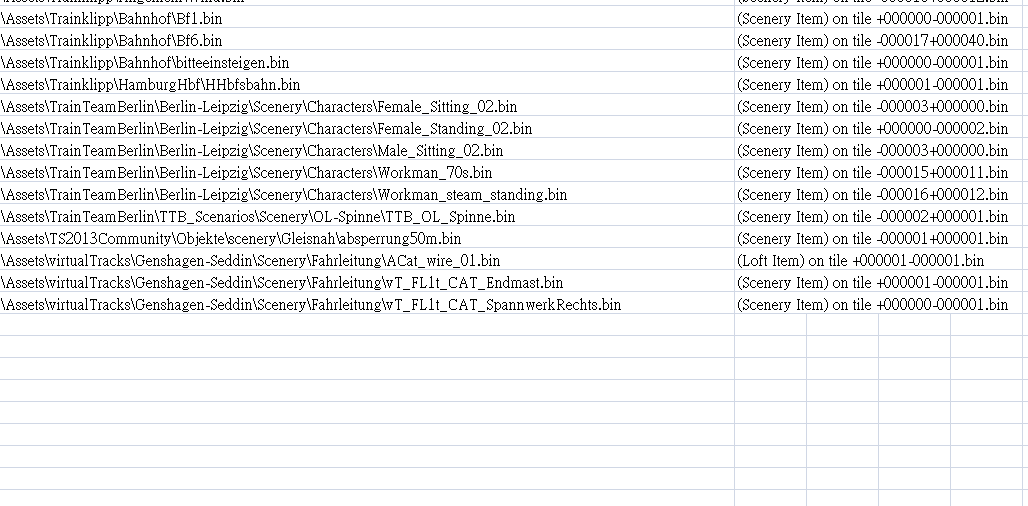
This Download: Einzelstrecken Hamburg-Bremen, Hamburg-Lübeck, Hamburg-Neumünster, Hamburg-Ludwigslust (EHEMALIGER Knotenpunkt Hamburg)
This package:
Which Installation Do you have?
Hello!
I have downloaded all the files in the links you provided.
And I was focusing on the installation of Hamburg-Bremen and Hamburg-Neumünster.
But basically I have the whole Ted folder in my Assets and trying to find the required files for both Bremen and Neumünster.
And I have check the Dammtor related file in Lübeck and Ludwigslust route folder and still cannot get the solution....
Just thanks for your replying,
Btw if you are a German, it's ok for replying in German.
Danke vielmals!
Die Strecke braucht alle Hamburg…-Strecken von DTG und RSC, der Bahnhof ist „Not pickable“, so ist es schwierig das Asset zu identifizieren. Ich hatte schon alle Vorgängerstrecken, da kann auch was übrig sein.
Ok I will keep trying...
Thanks for your help!
Danke!! ![]()
man kan doch in der BIN Pickable von "False" auf "True" stellen
Nur muss man wissen, in welcher der vielen Assets-Ordner das Ding liegt und wie es da heisst oder weist Du noch woher das Ding stammt?
Ich hab das damals von hier genommen
"Speicherort TS:\Assets\RSC\HamburgHannover\Scenery\Stations\HH_Station_Hamburg.bin"![]()
Dear All,
Apologies for the English post first.......hope this topic is still read by some of you. Something strange happened in TS2022 recently that i cannot explain. Has many many hours days and months of experience editing as well as creating scenarios and driving, not a beginner. PC is all powerful and 32 Gb RAM and so on. Never a problem with TS.
Problem: only occurs recently on Schotterman routes, which is sad as they are my favorites especially the Hamburg-Bremen. I edited a few QD, played them no problems, then I did not play the routes for a while. Recently got back to them and noticed that after driving a few hundred meters, FPS 80-65 drops to 50 then 40 then ends up at 19. Tried Hamburg-Neumunster, same thing, any direction after a kilometer or so. Same for Stuttgart - Ulm. None of the other routes.
So I suspect something went corrupt while editing in 64 bit in Schotti's routes. Deleting the routes, dumping cache and scenario database, then reinstalling does not help. Same thing occurs. Even deleted Ted assets, since they are common share for these routes. Nothing. I'm out of ideas right now and it is really strange.
The only other thing i can think of is that this is happening since adding Leipzig-Dresden and thus automatically updating to Train Sim Classic. I am not sure what that would change.......but read some problems from others after having the Classic. I thought that's just a brand upgrade.
Danke danke sehr !
Even the best PC is no use on this route. The track is tens of years old and technically very outdated. At the same time no real attention has been paid to performance. Unfortunately it's normal that you sometimes have such low FPS.
Appreciate the input! Makes me feel better that perhaps nothing went corrupt since all the other routes are fine
Ich habe ein kleines Problem mit beiden TED Dateien. Beide TED Dateien sind in einen neuen Ordner kopiert worden. Anschließend wurde TED 1 entpackt. Bekomme diese Fehlermeldung (siehe Bild.) Hat jemand evt eine Lösung? Vielen Lieben dank!!
Vermutlich ein Rar-Paket, das geteilt abgespeichert wurde.
Hast einen der beiden Pakete angeklickt und hier entpacken gewählt? Dann müssten beide Pakete in einen Ordner entpackt werden.
Ja habe ich. So wie auf der Seite hier im Forum beschrieben. Beide in einen leeren Ordner verschoben und TED 1 angeklickt und hier entpacken gesagt. Dann kam diese Meldung.
Ich hab das gerade mit 7zip entpackt, keine Probleme. Alles da.
ok. Vielen dank für deine Rückmeldung. Was kann ich jetzt machen?
Indianertanz auf einem Bein um den PC rum ... ![]()
oder
Nochmal runterladen und mit 7zip hier entpacken, übrigens mit rar gings auch mit hier entpacken.

