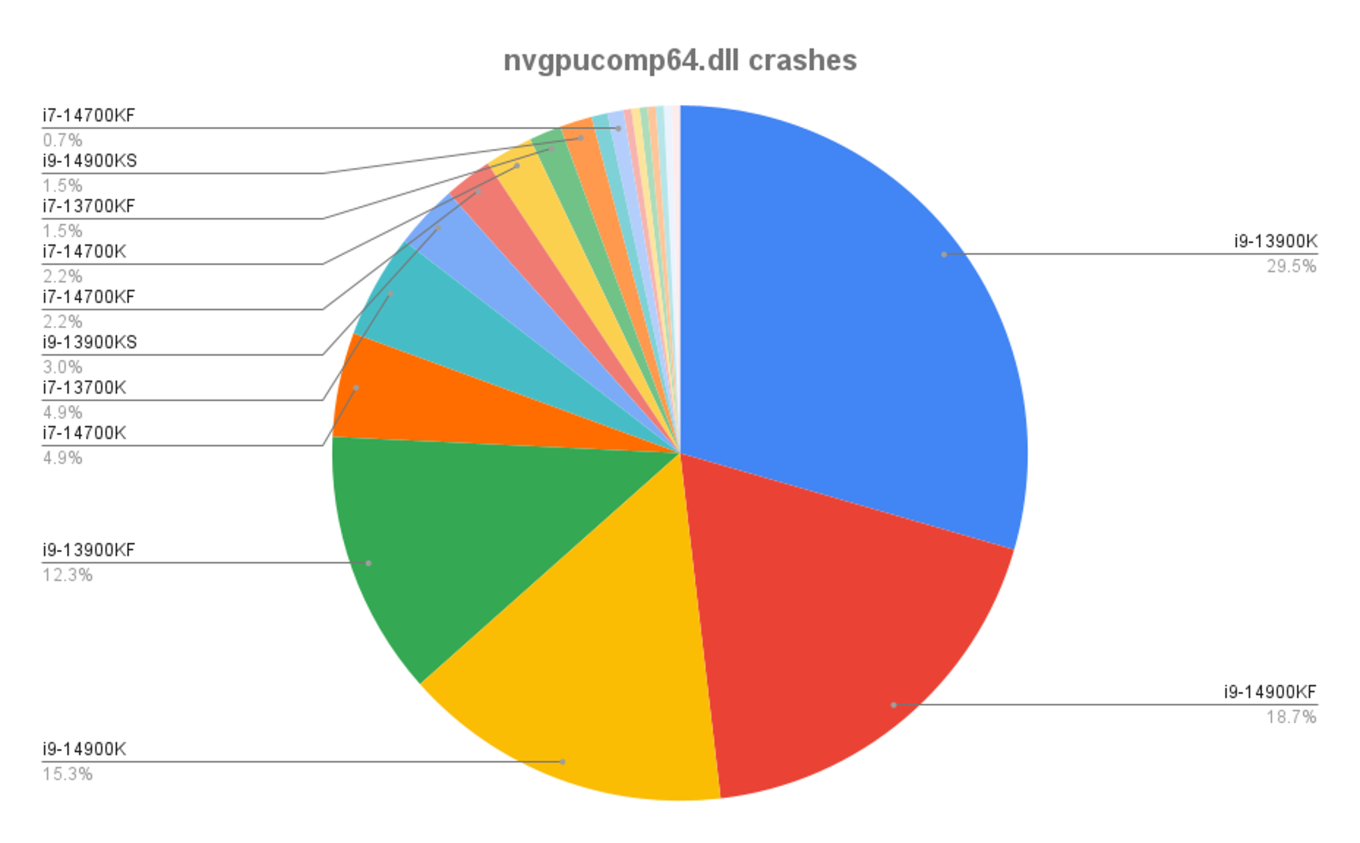Tatsächlich habe ich die letzten Tage/Wochen viel getestet was den RWA Manager und die Nordbahn anbelangt.
Gefühlt habe ich alles 20x heruntergeladen, Probleme hatte ich keine.
Wird noch die RWA Manager Installation verwendet oder der mobile Client?
Grundsätzlich habe ich vorhin die Gesäusebahn vorhin auch geladen und das ohne Probleme, alle Assets vorhanden.
Verwendest du die Installation mit oder ohne AP Wetter?