
Introduction
TS-Telemetry is an application that makes it possible to show locomotive gauges outside Train Simulator or send the values to a Dash Board application like SimHub. In order to do so TS-Telemetry uses the RailDriver64.DLL provided with Train Simulator. TS-Telemetry also has his own gauges meaning it can be used without a Dash Board application, i.e. stand alone.
TS-Telemetry is free for personal use, commercial use is not allowed without written permission from the author.
TS-Telemetry is supplied as is and no rights can be derived by the use of this software.
At the moment TS-Telemetry is only available in a 64-bit version
TS-Telemetry version 2.0.3.1 is available.
Changes and improvements made for now:
- Some small overall improvements are made
- Added the gamepad settings to the save and load gauge configuration for a loco
- Improved the gamepad interface
- Solved a bug in the auto increment after holding a stick for 1.5 seconds
- Added the option to use a stick Y axis as switch
- Added the option to use the buttons to send a keyboard value to TS instead of a controller value
- Updated the manual, please read the gamepad section about the new options and the use of a PS4 gamepad!
Special thank's to Kim Olesen for his input, testing and feedback.
Just play around with it and enjoy,
steam_john4
Find the demo dashboard and manual for the BR101 in download if you want to play around with SimHub. It is not fully functional but shows the possibility’s you will have.
Zusätzliche Informationen
- Autor
- steam_john4
- Version
- 2.0.3.1
Dateien
-
SimHub BR101 .pdf
794,77 kB (1.007 Downloads) -
SimHub BR101 .zip
2,56 MB (736 Downloads) -
TS-Telemetry V2.0.2 .pdf
356,26 kB (994 Downloads) -
TS-Telemetry V2.0.2 .zip
405,88 kB (569 Downloads) -
TS-Telemetry V2.0.3 .pdf
442,49 kB (1.683 Downloads) -
TS-Telemetry V2.0.3 .zip
406,37 kB (1.069 Downloads)




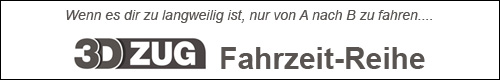
Kommentare 17
Neu erstellte Kommentare unterliegen der Moderation und werden erst sichtbar, wenn sie durch einen Moderator geprüft und freigeschaltet wurden.
Neu erstellte Kommentare unterliegen der Moderation und werden erst sichtbar, wenn sie durch einen Moderator geprüft und freigeschaltet wurden.
Amadeus
vidzfromhell
Hi, great tool! Would it be possible to export the values into single txt files? That would be great for streaming purposes.
steam_john4
Hi Vidz,
Yes that would be possible but how do you see that. A single txt file holding the values and updated every say second or a file for every value?
vidzfromhell
A file for every value would be nice, selectable which value should be written to a file. So i can build it into my OBS (Streamingsoftware) to show the audience.
steam_john4
This is fairly simple to realize. I will put it on the list so it can go with the next update.
MacG
A really great tool. Are you planning a round instrument (gauge) with two pointers?
steam_john4
Thanks,
At the moment I am working on a new gauge configuration form. The new form will have a preview and a better interface which makes it also possible to add more types of gauges and controls. A two-pointer gauge could be one of the options.
Regards, steam_john4
Added some preview images to the images.
BRD
Very nice tool! It can be very useful for video making, so you don't need the HUD information...
Do you have plans on upgrading this application for more input information? It would be cool if we could also have traction / braking effort data ( kN ) and possibly also information on the current speed limit on the route? Just wondering, of course!
steam_john4
Thanks for the compliment BRD.
And yes, I am still developing on TS-Telemetry and will take your suggestions into account. In fact, any suggestion is welcome to improve the application. It will not always be possible to add a suggested feature because I am depending on the information supplied by the Loco’s and Train Simulator itself.
Stay tuned, regards
Steam_john4
BRD
Very good, John! Thanks for your response and I will try to keep an eye on news.
Kim_olesen1
Hi there. Great tool. Can i suggest this? Make the ATB panel editable. To set up a working PZB panel set you really need to be able to edit at least the colours of the lights and preferably also the number of them and what is written on them.
steam_john4
Thank you, Kim
The first idea for TS-Telemetry was to create an interface for SimHub. During development however the need for gauges within TS-Telemetry itself was growing. SimHub has of course a great gauge and panel editor and the way to add a gauge in TS-Telemetry is very basic and offers just a little few options to configurate. This is the first release but I wonder if users even use it in combination with SimHub or just only use the build in gauges. If the latter is the case a possibility would be to remove the SimHub interface and make TS-Telemetry more dedicated to Train Simulator with more editable options to configure your own gauge.
By the way, this would be a nice question for current users of TS-Telemetry.
How do you use TS-Telemetry at the moment, with Simhub or build in gauges?
I will look into the possibilities and come back on it.
Regards, Steam_john4
Kim_olesen1
@steam_john4 sent you a pm.