@ChrisTrains
Have you made any changes in simulation files, etc? I have modded those files and wonder if i can keep them or if i need to re-mod them with this new update. I have the modded files already packaged in a mod-package i made.
Beiträge von Rogge
-
-
When i drive a train from Belin Main Station and then passes Berlin Seudkreutz track 3 my speed is always reduced from 120Km/h to 70Km/h. Is there a way to solve this so i can drive 120Km/h when i pass Berlin Seudkreutz track 3? I have tried different combinations but none has worked.
In the Berlin - Wittenberg route i could pass Berlin Seudkreutz track 3 at 120Km/h when driving at the same tracks.

-
All: For modders - changing the blueprint Maximum value for the control “CruiseTargetSpeedIndicator” will allow the speed limiter to go higher than factory standard. Standard for NS/Rnet is 140. Standard for Süwex is 160. Making this value 200 will allow the cruise limiter to go up to 200km/h BUT the in-cab indicator will only go as high as the analog dial allows.
Works great! I am really greatful for this fix!

Note:
What you should look for to perform this mod is "CruiseTargetSpeed" and not "CruiseTargetSpeedIndicator". Also, don´t forget to change MaxSpeed to a higher value. If you don't you're stuck at approx max 162 Km/h.
-
Its not just the speed limiter. That won't work because the engine simulation will not drag the train up to 200kmh. It will max out at about 169. I would have to change the engine sim file, traction and throttle graphs and motor sim values. These are different already between the German and Dutch versions because in reality they have different traction motors. The Swedish version uses a higher power traction motor than the German, and the German ones use higher power than the Dutch.
I understand that but i know how to manually modify the top speed in either RW Tools or directly in the bin-file, so all now i need is a way to disable the speed limiter system since it by design limits the top speed.

-
The Flirt and this Engine ist not for Sweden designt.

For Nederland and German only.Yes, but it is a model made for a computer game. If the model not has a authentic Swedish paint does not matter to me. Let me play!

If you want to keep the authenticity regarding top speed, just don´t disable the speed limiter system and be happy.

-
I would like to see an option to disable the speed limiter system in the update. I am o.k that it is engaged by default but would like to have the option to disable it.
Reason:
In Sweden we have Flirts that have a max speed of 200 Km/h and to mimic this max speed disabling the speed limiter system is needed. I want to drive the Flirt @ 200 Km/h.
-
Doors - this is a well-known limitation of the game. There is no function that I can use to tell me when the doors are about to close so I default the door-close sound to 35 seconds. If I try to manually control the doors, the game gives two problems. (1) passengers walk through doors that are closed because the game thinks they are open. (2) AI trains leave the platform with the doors open because the game thinks they are closed.
Cruise override is maxed out at 160km/h because that's the limit of the Flirt 3.
Chris, i think you misunderstand me regarding the doors. This has nothing to do with a game limitation or a manually vs automatic way to close the doors. I don´t have this issue with any other train than the Flirt 3.
Take a look at this video to see/hear the difference:
Externer Inhalt youtu.beInhalte von externen Seiten werden ohne Ihre Zustimmung nicht automatisch geladen und angezeigt.Durch die Aktivierung der externen Inhalte erklären Sie sich damit einverstanden, dass personenbezogene Daten an Drittplattformen übermittelt werden. Mehr Informationen dazu haben wir in unserer Datenschutzerklärung zur Verfügung gestellt.
1. Note that it is a timetabled scenario.
2. Notice the time in the HUD.
3. When the HUD shows 19:00:30 in the Flirt 3 cab, you will hear the audio that indicates that the doors are being closed. (not expected)
4. Note that the red indicator in the HUD shows that they are not closed. (as expected)
5. When looking outside the train the doors are open. (as expected, but why did i get the audio beeps at 19:00:30-19:00:34?)6. When we are in the ICE3 cab, notice that the audio that indicates that the doors are being closed starts when the HUD shows 19:00:55. (as expected)
7. Also note that the red indicator disappears at the same time. (as expected)
8. When looking outside the train the doors are closed. (as expected)
No other train that uses automatic door controls behaves like the Flirt 3 in timetabled scenarios. No other train gives audio signals in the cab after 30 seconds indicating that the doors are being closed while they are not being closed. When using timetabled scenarios with other trains i see and hear what i see in the video with the ICE3, iow the audio beeps comes when the doors are closed. If i set the doors to close 19:05:00 for the ICE3, the beeps comes and the doors are being closed 19:04:55 no matter what. That´s what i expect to see/hear in the Flirt 3. What i see/hear today in the Flirt 3 has nothing to do with game limitation or automatic vs manual door controls.

Regarding the cruise controller:
I get that it is maxed out at 160 Km/h, but is there a way to override it by manually edit a .bin file so i can mimic the Swedish MTR Express train that maxes out at 200 Km/h. I know how to edit the files, i just need a help in the right direction.

-
I really like this model and have noticed the following:
- If i create a timetabled scenario and want to have the doors open for one (1) minute i hear the chiming sound that indicates that the doors are being closed after 35 seconds. The doors remain open though and are closed after one (1) minute, as expected. If i use let´s say the ICE3 the chime that indicate that the doors are being closed starts after one (1) minute and not after 35 seconds.
- When using the cruise control the train do not brake enough if you drive downwards causing the train to speeding.
- It is impossible to control some functions exactly when using a XBox controller. I cannot control the headlights, i cannot control the wipers.
- The combined throttle/brake are sometimes hard to control, to get a precise value, since it seems to be mapped as using 41 notches. Isn´t this throttle/brake free from notches in real life?
- The SUWEX cab seems to be two (2) separate models. If i drive one can see how the panel marked with red dots "float" around in the cab. The higher the speeds and the more uphill/downhill tracks the more visible it is. The Berlin-Leipzig route has some "aggressive" uphill/downhill tracks, meaning that the changes themselves are abrupt making this issue easy to see.
- It would be great if the cablights were off by default instead of todays default on. I prefer to turn on the cablight when i need it and not turning it off everytime i drive the train. For example, i don´t use it in a scenario when i drive in daylight so there is no need to have it on by default.
- Is there a way to disable or override the cruise controller? (I cannot set it higher than 160Km/h). We have MTR driving Stadler Flirt 3 (X74) train in Sweden and their top speed is 200Km/h. That´s why i want to be able to drive the train at a higher speed than 160Km/h.

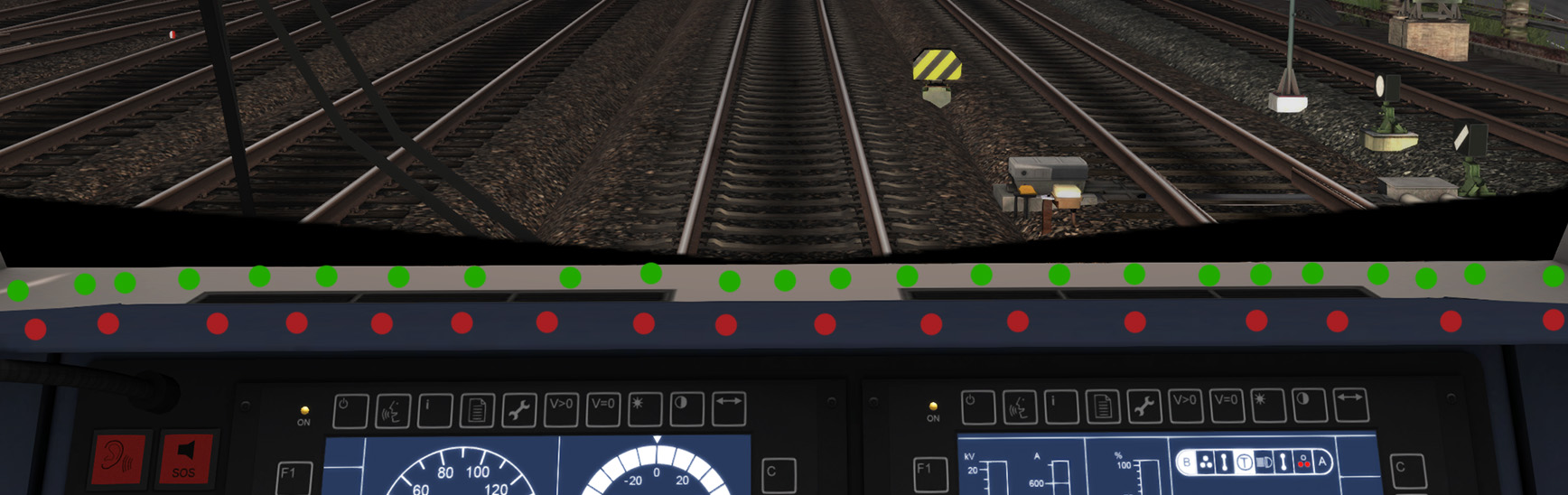
MTR X74 in Stockholm, photographed by Jan Lindahl:

-
I think thats far to sensitive. It means that dialing in a precise value is hard and if one wants to decrease the throttle it will be hard to set it to 0 to just coast the train. Sometimes the train will start braking by mistake eventhough one never wanted that. Or, releasing the brake a tad will make it easy to by mistake go into let´s say 3% throttle.
A a lower value than 1 for the Throttle´s AnalogInputSensitivity makes the train easier to drive, easier to set a precise throttle value, easier to set a precise brake value. From the figures you gave it seems that it now is set to 1 or even 2.
-
How sensitive is the throttle/brake in this model? I am driving with the keyboard or the XBox controller and one fast push on the key bumps up the throttle from let´s say 0 to 18 in one go on most locos/EMU´s for TS. This makes it very hard to dial in a precise value. For example: If i know that the throttle needs to be set to 21 it is hard to dial in 21 since the throttle is to sensitive.
I always edit the .bin files and change the AnalogInputSensitivity for the throttle and brake from 1 to either 0.2 or 0.3. By doing this it is always easier to dial in a exact value thus making it easier to start the trains smoother and brake the train smoother since it is easier to dial in a precis value.
What´s the value for the Flirt 3?

-
Got it!

Thanks for the answers!
-
Now when the route is released on Steam, do anyone know when the 1.20 update will be released?
I bought the route from virtualTracks.
-
1st ...I don't see those "whoopie"-Effects, when I use vR-Locos...
2nd I allready wrote about. I have no chance to do anything with it. Please ask DTG for a LZB programmers reference...
3rd I took on my patch list.
1. This is the up/down bumps i mean: The loco is BR103 from vR and has just left Wittenberg driving to Berlin. Going from Leipzig to Wittenberg/Wittenberg to Leipzig is better than going from Wittenberg to Berlin/Berlin to Wittenberg: http://www.youtube.com/watch?v=XTTyZg51Nio (I post the video so we are talking about the same bumps, iow the bumps that bumps tha cab up/down.)
Compare the Berlin-Leipzig route with the high speed line in the Mannheim-Karlsruhe route and notice the difference when the train is driving uphill or downhill. Very similar values but much smoother cab movements in the Mannheim-Karlsruhe route.
2. Since the speed is showed in the signals itselfs when going from let´s say 200 to 160 the signals have precedence over the sign that shows "160". Removing the "160" sign between Pratau and Wittenberg solves the issue. It would thus be great to have those signs either moved closer to the signal or removed. The same goes when approaching Berlin. The 140 Km/h and the 120 Km/h signs are ignored by the LZB since the 80 Km/h signal close to Berlin-Südkreuz has precedence over those speed signs. I do get it when it comes to the programming by DTG, but it should (hopefully) be possible for you to workaround the issue in the route. Btw, an LZB Entry Point at each station would be welcome since it would be helpful if one create a Scenario that starts in one of the stations that has no LZB Entry Point today.

3. Great!
-
I loved the Berlin - Wittenberg route and love this route as well. I have three things that i would love to see a fix for:
- I love the fact that i visually can see when i am driving uphill or downhill. What i don´t like is the fact that it is a bumpy ride in the cab when the gradients go from 0 - 10 in some smaller increments. Superelevation would be *very* welcome in this route for super smooth gradients.
- I realize that the LZB has some issues but it would be great if the speed change in the HUD is synchronized to the speed change by the LZB. For example, when driving from Leipzig towards Wittenberg there is a speed change when approaching Wittenberg. When the LZB changes from 200 to 160 the HUD has approx 300-400 meters left.
- Remove or lower the level of the audio i hear when driving in tunnels or when i pass over bridges. Today the audio i hear far too loud. Sitting and driving the ICE3 with it´s relatively low audio and then all of a sudden hear the loud sound when i pass a bridge takes away the joy of driving. I assume that those sounds are some generic sounds from KUJU and wonder if anyone know the name of the .dav file/s so i can edit it and silent the file. Any help is deeply appreciated since those MSTS-ish "audio enhancements" just must go away in this route. Note that all new DTG routes don´t use those "audio enhancements" when driving on bridges or in tunnels. Maybe they have dropped it for a reason?

-
Noone wants to blame you or anyone else. Presently I dont know, why the train runs via track 2 in Mds. Btw, if you drive a train with 125 mph, it would be useful to take a train with (activated) LZB. Since hotfix 1 is out, the LZB will start in Wittenberg. This will tell you the speed limit soon enough. Not any real train would drive so fast without that. A real train would't be able to brake from 200 kph to 60 kpm within 1000m too.
Kind regards,
JanHi Jan,
I use hotfix 1 and the LZB in the ICE3 works and shows me 060 ahead but the countdown is off by approx 6000 meters if i remeber correctly. So when the signal comes the LZB shows me that i should expect the signal appox 6000 meter down the line. When i pass the signal the countdown in the LZB changed but was off but this time approx 500 - 1000 meter.
Btw, i love the route and am greatful for the job you do!

-
I hope that the Quick Drive scenarios will be fixed:
- If i start a Quick Drive and start at 20 Lutherstadt Wittenberg to 34 Leipzig Main station i drive on the right track but am forced to switch to the left track at Muldenstein. After a while i am swithced back to the right track. Driving at 200 Km/h and then meeting a signal that tells you that the next signal is 60 Km/h is not good since it is impossible to reach 60 Km/h. The expected result is to drive on the right track the whole way to Leipzig.
I have noticed similar issues in the Berlin - Wittenberg route and other german routes as well. I don´t know if it is due to that the Quick Drive senarios are to blame or if it is due to TS seems to be UK centric and thus like to default to the left track. Maybe adding more Way Points in the quick Drive scenrios and/or adding Markers when needed to force the train to always drive on the right track?
- If i start a Quick Drive and start at 20 Lutherstadt Wittenberg to 34 Leipzig Main station i drive on the right track but am forced to switch to the left track at Muldenstein. After a while i am swithced back to the right track. Driving at 200 Km/h and then meeting a signal that tells you that the next signal is 60 Km/h is not good since it is impossible to reach 60 Km/h. The expected result is to drive on the right track the whole way to Leipzig.
-
- When starting in Wittenberg going to Leipzig the LZB never starts. No LZB signs are present either.
- LZB works great from Berlin to Wittenberg. If i continue to drive from Wittenberg to Leipzig LZB behave very erratically.
- The tracks seems to be mis-aligned here and there. The loco shifts from left/right to left/right too often when driving.
- The sounds when driving in tunnels (from Berlin) and the sounds when driving over some, not all, bridges needs to go away. The sounds are far too loud and it is more annoying than realistic. I never liked those sounds in MSTS year 2001 and i would love to see them go away from this route. Compare the sound when driving in the tunnel to/from Berlin to the sound when you drive in tunnels in the Mannheim - Karlsruhe route. Move away from MSTS-ish sounds when driving in a tunnel or passing over a bridge, or lower the audio way down. The best is to remove them, it´s not pleasant to jump in the chair when an abrupt loud sound kicks in.
-
Spåren ser dåliga ut efter uppdateringen tycker jag. Det är väldigt mycket aliasing i spåren när man kör. Är det ett känt problem?

-
Nachdem ich das Update installiert ist , ist es sehr viel Aliasing/schimmernden in der spur, wenn ich und vor allem in den Gängen. Ich entfernte das Update, weil es nicht gut aussehen. Ist es ein bekanntes Problem, oder gibt es eine Lösung, um es ?
Translated from Swedisch to German via Google Translate.

