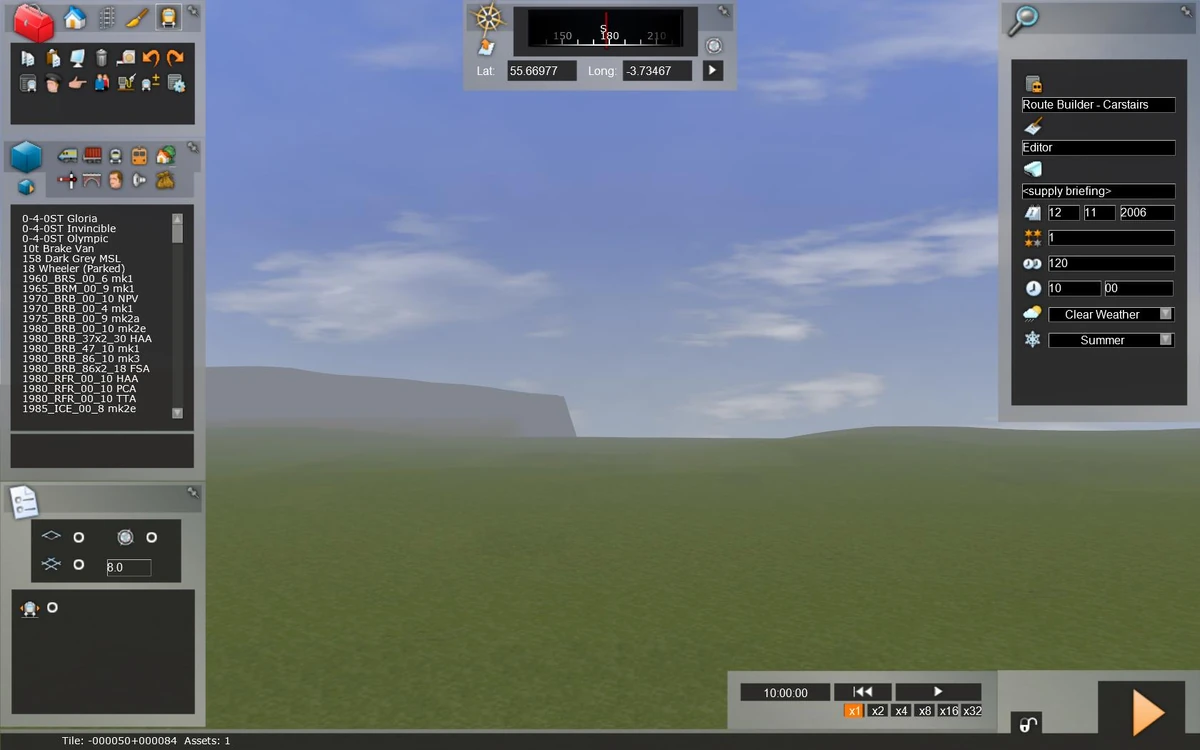Dear Team!
I appreciate all the routes you have built.
I would like to ask for help with route construction (if you have some time). I have experience in building routes, but I want to work on a solid foundation. Thank you very much in advance for your support.
1. When laying the track, the priority of the rails can be of four types: Main, Passenger, Freight, Yard (in principle, they are prioritized in this order - Main is the most prestigious). These are provided with different arc radii in the Track Rules settings. I understand why. However, when creating the tasks, this plays a big role in the route of the AI trains. How exactly should this be interpreted?
2. By pressing the space key, the properties of the track become visible. I looked for a detailed description of this in several places, but unfortunately I only found incomplete descriptions (for example: https://railworks.fandom.com/wiki/Route_building_tutorial) The track types can be seen here and set afterwards (Main, Passenger, etc...) ). Several properties can be set by pressing the space key.
I don't fully understand the connection between train prioritization (https://railworks.fandom.com/wiki/Train_service_classes) and track properties in the description: "Beware, as certain classes of train will not gain access to certain types of track. This will become apparent in scenario testing later." What exactly do you mean here?
3. Is it possible to use several track rules on a track at the same time? I read somewhere that it is not worth it, because then the preparation of the tasks will not be good (?).
4. What does the direction of the track affect and how does it work? (Up/down/Both)
I'm starting to build a new route and I don't want to spoil the basics at the beginning. Unfortunately, in an earlier route, the scenarios do not work well due to the inaccuracy of the fenit settings.
I apologize if I disturbed your time. Thank you very much for your help!
Tom