
Note, this program is not compatible with any other scripts or programme
Uploaded with permission from Cobra One
TS2017 Raildriver and Joystick Interface V3.3.0.1 released
1. Added a new option in the File menu called “Check For Updates”. The program will check the download website to see if there is an update available for the software.
If there is, it will ask you if you wish to download it, if you say Yes, you will be directed to the download site. It does not do an automatic install you still have to copy the downloaded files over yourself.
2. Added a new option on the Settings menu called “Automatically Check For Updates”. This does the same as 1 above, but it will check every time the program starts.
3. Your ControlNames.txt file will no longer be overwritten when you copy a newer version over an old version. Instead of updating the ControlNames.txt file, the program will merge any controls from the Updates\ControlNames.txt if it exists.
4. Improved the code so that when you start a scenario, TS will try to match the train switches with your physical switches in your home made cabs.
5. Removed the double check nag when assigning buttons in a buttonmap
6. The program now forces an update of the serial data sent when a loco is changed.
7. Script fixes and LeverMaps added for the “Gold Star DR73106 Ballast Tamper”, “D&RGW SW1200“, and “Baldwin Consolidation - from Clear Creek Old Timer Rolling Stock Pack Add-On”
Thanks to GWRDevon.
8. Updated the program so you no longer have to press the W key to get the following trains working.
"Kuju..RailsimulatorUS..SD40-2 Black"
"Kuju..RailsimulatorUS..SD40-2 BNSF Heritage"
"Kuju..RailsimulatorUS..SD40-2 BNSF Snoot"
"Kuju..RailsimulatorUS..SD40-2 BNSF"
"RSC..SD40BnPack01..SD40-2 Burlington"
"RSC..SD40SfPack01..SD40-2 Santa Fe"
"RSC..SD40WnPack01..SD40-2 WideNose"
"RSC..SD40BnPack02..BN SD40-2"
"RSC..SD40BnsfPack01..BNSF SD40-2 H1"
"Kuju..RailsimulatorUS..Union Pacific SD40-2"
"DTM..U50-UP..GE U50 UP"
Thanks to Jareb and Roger.
As usual, all existing users simply extract the files in the download to you current folder overwriting all existing files.
Allows the use of one or more Raildriver, Joysticks/controllers, and home made interfaces. Works with all models released so far.
Zusätzliche Informationen
- Autor
- Cobra One uploaded by Holzroller with permission
- Sprache
- English
- Version
- V3.3.0.1
- Benötigte Payware
- None
- Benötigte Freeware
- none
Änderungshinweis
- Kommentar zur Änderung (nach Veröffentlichung):
- Software update
Dateien
-
TS2017 Raildriver and Joystick Interface V3.3.0.1.zip
10,06 MB (3.201 Downloads) -
DirectX .zip
100,68 MB (2.217 Downloads) -
Raildriver.dll Functions .pdf
546,66 kB (3.276 Downloads) -
KeyMaps .zip
16,63 MB (1.958 Downloads)


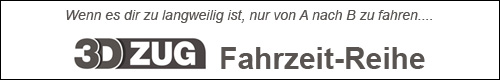
Kommentare 32
Neu erstellte Kommentare unterliegen der Moderation und werden erst sichtbar, wenn sie durch einen Moderator geprüft und freigeschaltet wurden.
Neu erstellte Kommentare unterliegen der Moderation und werden erst sichtbar, wenn sie durch einen Moderator geprüft und freigeschaltet wurden.
DerNichtBerliner
Moin,
I have problems with the program. When I execute the .exe the message saying that I have to choose the locations of the Railworks folder pops up, but when I press OK nothing happens. I can't choose the location
FinnK2006
Hallo,
Ich habe das Problem, dass das Programm leider mit dem 3DZug ICE4 troz geladener Button Map nicht geht, hat da jemand erfahrungen mit wie man das loesen koennte?
Viele Gruesse
Stuart86
Wo lädt der die Daten von Levers hin wenn man auf "Extract All Files" drückt? Habe jetzt 37min geladen und der Levers Ordner bleibt leer.
holzroller
Have you set the path for TS correctly?
Stuart86
yes, it is in my TSC main directory
holzroller
Try running as admin, some people like myself have to do this. I don't know how big an installation you have, for me it would take most of a day to use extract all files, but you should see folders appear in the lever folder.
marci9603
Moin, könnte evtl ein profil für Hamburg U1 erstellt werden, dass man zb die Türsteuerung auch zuweisen kann?
alex79872
https://www.dropbox.com/sh/cbwyvjrt3x6g ... tracking=1.alex79872
der link mit den dateien den sie gepostet haben funktioniert leider nicht mehr
holzroller
Which link is this? The files above are all active.
alex79872
https://www.dropbox.com/sh/cbwyvjrt3x6g ... tracking=1.
holzroller
I don't see this link posted on this page. The files here are the newest version.
alex79872
Hey, wie funktioniert es mit der K-Trains 186?
holzroller
Follow the instructions and try it. If you can't get it to work, contact the author. His email address is at the end of the instructions.
Milko80_NL
Thank you very much for this great tool!
TorstenVoelker
Hallo ihr Lieben, habe es heute auch heruntergeladen und muss sagen eine echte gute Software. Ich benutze den Logitech 3-D pro Joystick , Es funktioniert also über den Geschwindigkeitsregler nur das Bremsen über den Joy Stick funktioniert nicht. D.h. wenn ich den Joy Stick nach oben ziehen und den für das Bremsen Programmiere und das Spiel starte steter Bremshebel automatisch in der Mitte also muss ich den Hebel nach oben drücken dass man fallen kann sobald ich den loslasse steht er wieder in der Mitte. Hat da einer eine Lösung?
SHBBahn
Ich würde mir wünschen, dass man auch Knöpfe mit direkten Befehlen belegen kann (das geht momentan nur bei Hebeln), nicht nur mit Tasten auf der Tastatur, damit könnte man das Problem mit den Tastaturbelegungen beim Wechsel in eine andere Lok oder Steuerwagen lösen/umgehen.
Ansonsten gefällt mir das Programm sehr gut, das ist mein einziger Kritikpunkt.
CraftoMia
Hallo Holzroller
Vielen Dank für diese tolle Schnittstelle. Ich erstelle damit aktuell für den ABe 4/4 iii der Rhätischen Bahn (St. Moritz - Tirano) einen Raildriver mittels Arduino. Leider stehe ich aktuell vor einigen Problemen bei den seriellen Dataoutputs. Bei der ABe 4/4 von Thomson (RHB Pack 3) gibt es ein Wert "Halt" der angibt ob jemand bei halt auf Verlangen aussteigen möchte. In der Anwendung (Data received from Railworks) wird der Wert "Halt" so wie er es auch soll, wenn jemand aussteigen möchte, auf 1 gesetzt und hat sonst den Wert 0. Aber wenn ich diesen Wert an meinen Arduino per Serial schicke erhalte ich den Wert 1 nur wenn die Türen offen sind und sonst den Wert 0. Dies verwirrt mich etwas. (Dies unabhängig davon ob jemand aussteigen möchte oder nicht)
Ein Ähnliches verhalten kann ich beim Wert "DoorInterlock" feststellen. In der Anwendung wird der Wert auf 1 gesetzt wenn irgend eine Tür offen ist. Wenn ich dies per Serial weiterschicke an den Arduino wird der Wert nur auf 1 gesetzt, wenn die Türen des vordersten Triebwagen offen sind.
Ist dies ein Bug oder mache ich etwas falsch?
Unten sind die Control Names von OutputData/Update Serial Data und die FullEngineData von dem Triebwagen für diese 2 Werte.
Code
Code
Danke für eine Antwort und noch einen schönen Tag!
Lg CraftoMia
holzroller
Hi CraftoMia, I didn't create the program, I had asked for the program to be available on some none English sites. This was allowed on condition that I manage uploading the updates to these sites for cobraone. At the end of the manual you will find his email address. If you email him direct, he will help you, he has done so for some other members here.
Regards
Holzroller
SHBBahn
Irgendwie funktioniert bei mir die Bremse am HRQ-1116-Taurus nicht. Wie kann man das Problem lösen?Hat sich erledigt, funktioniert jetzt
Audiofreak
Danke für das schöne Programm!
Broflugo
Geniales Tool. Vielen Dank dafür.
Trainspotter FFM
Ich bekomme das Programm irgendwie nicht zum laufen. Ich habe noch kein Gerät angeschlossen und das Programm startet an sich einfach nicht. Kann mir jemand helfen ?
Trainspotter FFM
Habe Win. 10, 64 Bit.
holzroller
At the moment this doesn't work with 64 bit TS, the dll has changed. Cobra One is on holiday for two weeks, he will find a solution on his return. I am told Macroworks does not work with the new TS either, for the same reason.
Trainspotter FFM
Es war auch schon vor dem Update so. Das Programm startet an sich nicht Mal, das hat ja noch nichts mit dem TS zu tun.
holzroller
The program does not start unless it detects a suitable device, but it will not work anyway at the moment due to the update to TS. A solution will be found. If you need help once it has been found, please use the forum thread.
ScaleWorker
Voller Vorfreude. Endlich auch Saitek-Seitenpanel mit einbeziehen, und jede Lok individuell konfigurierbar.
Aber leider will diese Version nicht wie ich es will. (Vorversion.. schon Jährchen her klappte ohne Probleme).
Problem : Es werden zwar die Achsen des Raildriver erkannt. Nicht aber die Knöpfe. Dito bei Seitenpanel.
Alles mögliche versucht. Keine Chance. Danach wieder Macroworks Variante installiert. SCHADE
Weiß jemand Rat ? Frameworks, Direkt-X, Hardwarefehler, Reste von Macroworks sind auszuschließen.
Eine versuchte Neuzuordnung wurde ebenso ignoriert wie vorgebene Belegungen. Win 10, 64Bit.
holzroller
Are you running the program as an administrator? Some people have to do this. I have had to re-install windows and have not yet used this version. Please post here http://rail-sim.de/forum/index…ick-Interface-discussion/ as it is more suitable for a discussion and help.
holzroller
@ScaleWorker I now have it installed. I am Using a Thrustmaster Hotas X and a Raildriver. I have no problems mapping the buttons, or levers.
Trainchef007
Könnte das bitte mal jemand übersetzen? Es gibt Menschen hier,die leider kein Englisch können.
holzroller
It has been requested before and was done for the first version. But nobody has volunteered for the newer versions. I am told it is a difficult translation