
Scenery upgrade, signalling and PZB fix for Aerosoft Köln - Düsseldorf route. You must own the route to use these files. No other payware required.
Might require this for the signalling
PZB Magnet Fix.
Filebase-Eintrag
PZB magnet fix

500hz pzb magnet script fix to make it work both HRQ Taurus, and vR rolling stock.
New 2000hz/1000hz pzb magnet object for combined HPVR signals.
see more in readm
New 2000hz/1000hz pzb magnet object for combined HPVR signals.
see more in readm
Rail-Sim.de
Landschaftsverbesserung, Signalisierung und PZB-Korrektur für die Strecke Aerosoft Köln - Düsseldorf. Sie müssen Eigentümer der Route sein, um diese Dateien verwenden zu können. Keine weitere Payware erforderlich.
Möglicherweise ist dies für die Signalisierung erforderlich
PZB-Magnetfix.
Zusätzliche Informationen
- Autor
- Henry Hoover
- Sprache
- English and Deutsch Read me
- Version
- FINAL + 4
- Benötigte Payware
- Aerosoft Köln - Düsseldorf
- Benötigte Freeware
- https://rail-sim.de/forum/filebase/entry/1035-pzb-magnet-fix/
Änderungshinweis
- Kommentar zur Änderung (nach Veröffentlichung):
-
February 2024 update 4
This is still a work in progress as I can only fix issues as I come across them when playing scenarios. I think I have caught most of the issues but there might be a few still to find.
Fixed some more signalling issues. There are occasions where the signalling appears to have a mind of its own so there may the odd time where it might not look correct or behave as intended.
As I said, I am not an expert on using the route editor and I am learning as I go so bear that in mind if you think something is way off. If you do find anything that is definitely broken then please leave a message, with coordinates if possible, and I will try to fix it.
Until the next update,
HH
January 2024 update 2
More fixes to the signalling. When I have noticed some odd signal behaviour which didn't look correct when playing a scenario I have tried to rectify it. Hopefully it is an improvement.
January 2024
Added and fixed some more scenery along the route.
I have been trying to fix a lot of the broken signalling on the route. I am not an expert and have been learning as I go but I have played a few scenarios and the signalling appears to be behaving as intended. I really need people to test this out and let me know if it is Ok or broken.
Added some missing signals where it did not make sense. Fixed some speed reductions at track cross overs. Better indication of speeds. Not so many red lights at Dusseldorf where you need to use the TAB Key.
You might get an occasional speeding warning for a second. Doesn't happen very often. I have had a look but cannot see why. I will try to fix it.
NOTE: Some scenarios may not play out correctly due to these changes. I have found that when going into the scenario editor that a lot of scenarios, even before I started on this update, have unachievable times in them. If you are comfortable using the scenario editor then load up the scenario and uncheck all the times except the first one and the scenario should play ok. Works for me most of the time.
As always: PLEASE, PLEASE back up your route folder (bb721875-b3e3-42b2-b003-3572673106c9) before installing.
Februar 2024 Update 4
Dies ist noch in Arbeit, da ich Probleme nur dann beheben kann, wenn sie beim Spielen von Szenarios auftauchen. Ich glaube, ich habe die meisten Probleme erkannt, aber es könnte sein, dass es noch ein paar zu finden gibt.
Einige weitere Signalprobleme wurden behoben. Es gibt Fälle, in denen die Signalisierung scheinbar ihren eigenen Willen hat, sodass es gelegentlich vorkommen kann, dass sie nicht korrekt aussieht oder sich nicht wie beabsichtigt verhält.
Wie gesagt, ich bin kein Experte in der Verwendung des Routeneditors und lerne im Laufe der Zeit dazu. Denken Sie also daran, wenn Sie denken, dass etwas nicht stimmt. Wenn Sie etwas finden, das definitiv kaputt ist, hinterlassen Sie bitte eine Nachricht, wenn möglich mit Koordinaten, und ich werde versuchen, das Problem zu beheben.
Bis zum nächsten Update,
HH
Januar 2024 Update 2
Weitere Korrekturen an der Signalisierung. Wenn mir beim Abspielen eines Szenarios ein merkwürdiges Signalverhalten aufgefallen ist, das nicht korrekt aussah, habe ich versucht, es zu korrigieren. Hoffentlich ist es eine Verbesserung.
Januar 2024
Entlang der Route wurden weitere Landschaften hinzugefügt und korrigiert.
Ich habe versucht, viele der defekten Signalanlagen auf der Strecke zu reparieren. Ich bin kein Experte und habe im Laufe der Zeit gelernt, aber ich habe ein paar Szenarien gespielt und die Signalisierung scheint sich wie beabsichtigt zu verhalten. Ich brauche wirklich Leute, die das testen und mir sagen, ob es in Ordnung oder kaputt ist.
Einige fehlende Signale wurden hinzugefügt, wo es keinen Sinn ergab. Einige Geschwindigkeitsreduzierungen an Gleisübergängen wurden behoben. Bessere Geschwindigkeitsanzeige. In Düsseldorf gibt es nicht so viele rote Ampeln, bei denen Sie die TAB-Taste verwenden müssen.
Es kann vorkommen, dass Sie für eine Sekunde eine Geschwindigkeitswarnung erhalten. Kommt nicht sehr oft vor. Ich habe nachgeschaut, kann aber nicht erkennen, warum. Ich werde versuchen, das Problem zu beheben.
HINWEIS: Einige Szenarien werden aufgrund dieser Änderungen möglicherweise nicht richtig abgespielt. Als ich den Szenario-Editor aufgerufen habe, habe ich festgestellt, dass viele Szenarien, sogar bevor ich mit diesem Update begonnen habe, unerreichbare Zeiten enthalten. Wenn Sie mit dem Szenario-Editor vertraut sind, laden Sie das Szenario und deaktivieren Sie alle Zeiten außer der ersten, und das Szenario sollte einwandfrei abgespielt werden. Funktioniert bei mir meistens.
Wie immer: BITTE, BITTE sichern Sie vor der Installation Ihren Routenordner (bb721875-b3e3-42b2-b003-3572673106c9).
Important: I discovered an annoying speed limit error in the route.
If you downloaded this latest version before 14 December 0900 Hrs then please re download.
If you find any others let me know as I changed some sidings from 25 -20 Km/h. I might have accidently change the main line as well while doing it.
Wichtig: Ich habe einen lästigen Geschwindigkeitsbegrenzungsfehler in der Route entdeckt.
Wenn Sie diese neueste Version vor dem 14. Dezember 09:00 Uhr heruntergeladen haben, laden Sie sie bitte erneut herunter.
Wenn Sie noch andere finden, lassen Sie es mich wissen, da ich einige Nebengleise von 25 auf 20 km/h geändert habe. Möglicherweise habe ich dabei versehentlich auch die Hauptzeile geändert.
December 2023
A few fixes and updates.
November 23. 2023 Minor update
Thanks to user AlwaysRM, it has been pointed out that the following files might be required.
PZB Magnet Fix.
https://rail-sim.de/forum/filebase/entry/1035-pzb-magnet-fix/
This might solve some of the issues that people might have had.
I had this route for a very long time before I started adding scenery to it so I might have installed this file a long time ago without realising. Apologies if this has been an issue for people.
I might get back to this route someday for some other improvements.
February 18 2023 update.
I have uploaded this as a fix.
I had not played on the route for a while but when I loaded a scenario I noticed that there were a few locations with trees on the tracks.
When I went into the editor to fix it I realised that, for some reason I cannot explain, the trees and hedges I had placed along the route had changed to completely different trees and hedges assets.
Recommend this download if you have had issues with trees and bushes on the tracks.
I am not sure how this has happened but I would be grateful if people could check it out to see if it is OK.
Totally Twilight Zone, X-Files mystery.
HH
Dezember 2023
Ein paar Korrekturen und Updates
23. November. 2023 Kleines Update
Dank des Benutzers AlwaysRM wurde darauf hingewiesen, dass die folgenden Dateien möglicherweise erforderlich sind.
PZB-Magnetfix.
https://rail-sim.de/forum/filebase/entry/1035-pzb-magnet-fix/
Dies könnte einige der Probleme lösen, die die Menschen möglicherweise hatten.
Ich hatte diese Route schon sehr lange, bevor ich anfing, Landschaften hinzuzufügen, daher habe ich diese Datei möglicherweise schon vor langer Zeit installiert, ohne es zu merken. Entschuldigung, wenn dies ein Problem für die Leute war.
Vielleicht komme ich eines Tages noch einmal auf diese Route zurück, um weitere Verbesserungen vorzunehmen.
Ich habe dies als Fix hochgeladen.
Ich hatte die Route eine Weile nicht gespielt, aber als ich ein Szenario lud, bemerkte ich, dass es einige Stellen mit Bäumen auf den Strecken gab.
Als ich in den Editor ging, um das Problem zu beheben, stellte ich fest, dass sich die Bäume und Hecken, die ich entlang der Route platziert hatte, aus irgendeinem Grund, den ich nicht erklären konnte, in völlig andere Bäume und Hecken-Assets geändert hatten.
Empfehlen Sie diesen Download, wenn Sie Probleme mit Bäumen und Büschen auf den Strecken hatten.
Ich bin mir nicht sicher, wie das passiert ist, aber ich wäre dankbar, wenn die Leute es überprüfen könnten, um zu sehen, ob es in Ordnung ist.
Total Twilight Zone, X-Files Mysterium.
HH
Dateien
-
Liesmich.txt
8,16 kB (36 Downloads) -
Upgrade for Aerosoft Köln - Düsseldorf.zip
32,47 MB (164 Downloads) -
Read Me.txt
6,71 kB (31 Downloads)


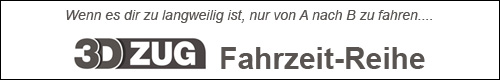
Kommentare 87
Neu erstellte Kommentare unterliegen der Moderation und werden erst sichtbar, wenn sie durch einen Moderator geprüft und freigeschaltet wurden.
Neu erstellte Kommentare unterliegen der Moderation und werden erst sichtbar, wenn sie durch einen Moderator geprüft und freigeschaltet wurden.
SpoortNiet
Hi, awesome that your putting in the work to fix this route and make it actually playable!
Unfortunately, I cannot get it to work. I have done a fresh install and still get an error about the Tracks.bin file when I load a scenario.
Could it be because I am on the latest version ("TS Classic") of the game, while the label for on this page says it's for "TS 2021"? I also download your update for Hamburg-Hannover (which does have the green "TS Classic" label), and that one loads fine.
Henry Hoover
Hi,
I am not sure why. The version of TSC should not make any difference.
Does it happen with every scenario? Some may be more picky than others.
Might be asking the obvious but, have you tried deleting the route folder completely and then trying a fresh install and the update? If the original Tracks.bin file is write protected it might not get overwritten, but I don't think the original one is. Just guessing here.
The files in my update are basically the whole contents of the route folder for the route as I have made adjustments to about every part.
I know that were some issues for people with the following file needing to be installed.
New 2000hz/1000hz pzb magnet object for combined HPVR signals.
see more in readm
I have installed so many updates to the signalling from this site over the years but I don't think it should be an issue as far as I am aware the route uses its own signals assets.
Sorry I can't be more help.
HH
E63
Hi, vielen Dank, dass du aus dieser tristen Strecke so viel rausgeholt hast, super!
Vielleicht weist du, dass diese Strcke schon seit Jahren eine LZB geführte Strcke ist. Könntst du in dieser Richtung auch noch Hand anlegen?
Liebe Grüße, E63
Henry Hoover
Hi, Thanks for the feedback.
I don't want to mess about with the track layout as it will most probably break existing scenarios.
It is really time consuming and I am not that confident with the editor doing major track and signalling alterations.
I discovered an annoying speed limit error in the route.
If you downloaded this latest version before 14 December 0900 Hrs then please re download.
Fixes a 20 Km/h speed limit on the main line.
HH
Hallo, Danke für das Feedback.
Ich möchte mich nicht mit dem Streckenlayout herumschlagen, da es höchstwahrscheinlich bestehende Szenarien zerstören wird.
Es ist wirklich zeitaufwändig und ich bin nicht so sicher, ob der Editor größere Spur- und Signaländerungen vornimmt.
Ich habe einen lästigen Geschwindigkeitsbegrenzungsfehler in der Route entdeckt.
Wenn Sie diese neueste Version vor dem 14. Dezember 09:00 Uhr heruntergeladen haben, laden Sie sie bitte erneut herunter.
Legt eine Geschwindigkeitsbegrenzung von 20 km/h auf der Hauptstrecke fest.
HH
Beentrain
This easy to install update brings new live in the old route!
Thanks for sharing!
AlwaysRM_
Hello, i decided to test this update again after a while.
the signals didnt work but i noticed i got a double signal at Köln Hbf in the HUD.
After checking it in the editor, i found a missing asset.
This was the "RailNetwork~signals~German~HP_Mod_Track~S PZB_2000hz_kombi.xml"
After doing some searching i found out that this asset comes froms this download:
PZB magnet fix
After i installed it the signals worked!
Could you add this to the requirements for this update so people won't get this problem again in the future?
Henry Hoover
Thanks for that. Some people had issues that I could not explain. Hopefully this will fix it for them.
I probably installed it years before I started to improve the route and never realised. Most people will already have had the file so would not notice.
I intend to go back over the route someday to see if I can improve it. Unfortunately I am not an expert on German Signalling so I try not to mess about with it too much. Getting a better understanding as I update some of the other routes I have.
Despite being a really old (poor) route, I enjoy playing on it. Just wish it could get a major update, ie New Route.
Thanks again for the tip. Will update the read me at some point.
HH
donkeyshark
Vielen Dank für deine erfolgreiche Arbeit mit dieser alten Strecke. Ich habe mich richtig gefreut den ICE 3 in ein paar Kariereaufgaben zu fahren. Einzige Fehlern waren ein paar Bäume, die quer über den Gleisen standen.
Ich habe immer diese Strecke geliebt/gehasst - geliebt wegen der Vielfalt der Nebengleise und Züge, die kreuz und quer nördlich von Köln hin- und herfahren - gehasst auf Grund des veralteten Scenery, aber auch auf Grund der blöden Fehlern wie z.B. Geschwindigkeitsänderungen aus klarem Himmel, Beispiel die Senkung in nördlicher Richtung kurz vor Leverkusen, was enormen Punkteabzug bedeutet hat.
Dank deiner Arbeit ist es wie eine alte Liebe frisch und spielbereit wiederzufinden. Ich freue mich schon die vielen alten Aufgaben wieder zu fahren.
SEHR EMPFEHLENSWERT
Grüße aus Kopenhagen (København).
donkeyshark
Thanks a bunch for your successful work on this old route. I have thoroughly enjoyed riding the ICE 3 in a couple of the career scenarios. Only faults I found were some trees standing across the tracks a couple of places.
I have always loved/hated this route - loved because of the vast complexity of side tracks and trains going criss-cross north of the Cologne area - hated because of the outdated standard of the scenery but also silly errors like sudden speed limits out of nowhere, for instance going north at Leverkusen in the high speed track.
Thanks to your work it is like getting back together with an old love all dressed up and ready to dance. I'm already looking forward to re-drive the vast amount of scenarios of this route.
HIGHLY RECOMMENDED
Greetings from Copenhagen.
Henry Hoover
Hi,
Thank you for the feedback. I had never used the editor before I attempted this. I opened the editor up a few years ago and it gave me a headache.
The route was needing some love as it was pretty poor in places (most places) so I thought I would try again. Although some of the editor is still a mystery to me. I enjoy driving on the route now. I don't know how accurate it is but I used what resources I could find.
It is still strange why it doesn't work for some people.
If you can, could you let me know where the trees were across the tracks? I thought I had caught them all.
Appreciate the feedback as most times you only hear when there is a problem.
Many thanks.
HH
Macek
The update looks nice, but unfortunately I have the same problem as user AlwaysRM_ . All signals show stop. I noticed that after the update the 500Hz magnets appeared but all the 2000Hz magnets disappeared. Route bought today on Steam..
Henry Hoover
Hi,
Not sure why some people have issues and for others it works OK.
Can you make sure that the default route is not in an .ap zip/winrar file. It needs to be unzipped and then the update installed. Make sure that any original files are not read only and are being prevented from being overwritten by my update. The main one that will probably cause issues is the Tracks.bin file not being replaced with the update.
HH
Macek
I personally made sure that the Tracks.bin file was overwritten, but no change. It's a pity for me, but thanks for your work anyway
Henry Hoover
Hi,
Just a thought. Are you using Free Roam or Quick Drive scenarios when the error happen or is it the same even using regular scenarios?
I wish I could find out why some people have this issue. I can't see a reason why it should be different for some.
HH
Macek
The error occurs in Quick Drive and normal scenario. I also have installed PZB magnets from vR, but probably all of us.
fenster
Respekt!!! Das wertet die doch sehr in die Jahre gekommene Route deutlich auf. Ganz herzlichen Dank für deine tolle Arbeit. Hab ich auf alle Fälle im Einsatz, Das ist jetzt ne ganz andere Strecke, mit dem Update. Jetzt mcht das S-Bahn fahren sogar Spass, da man immer was zum schauen hat.
Henry Hoover
Hi,
Thank you for the positive feedback. As I said, it started as a minor project for myself and I got a bit carried away. The route was needing a bit of updating as it is really poor.
At least I know now that it is working for people. Just wish I new why a few people are having issues.
Thanks again,
HH
Hi,
Vielen Dank für das positive Feedback. Wie gesagt, es begann als kleines Projekt für mich und ich wurde ein bisschen mitgerissen. Die Route musste ein wenig aktualisiert werden, da sie wirklich schlecht ist.
Wenigstens weiß ich jetzt, dass es bei den Leuten funktioniert. Ich wünschte nur, ich wüsste, warum einige Leute Probleme haben.
Danke noch einmal,
HH
AlwaysRM_
Hello after installing this all signals keep staying on Red.
I reinstalled the default and the signals work normaly again.
then instaled this again and the signals stay red again....
I hope you can fix this (i tested this with Quick drive, career and standard senarios all the same problem)
Henry Hoover
Hi,
I have only a couple of people report a similar issue. Unfortunately I cannot recreate the fault so I cannot give you a fix for it.
Can you make sure that the original files are not read only and preventing them being overwritten?
HH
AlwaysRM_
i did some testing and found out that the problem comes from the file Tracks.bin
only when this file is installed the problem happens, and when readding the Original file the signals work again (i have the rest of the update installed)
Henry Hoover
Hi,
Not sure why this is happening to some people. As I don't have the issue it is going to difficult to pinpoint the problem.
Some people who did have an issue managed to fix it but I don't know why. Maybe they will read this and help.
A final suggestion is to make sure all files and folders from the original route are deleted from TS then try another fresh install.
HH
AlwaysRM_
You have tested this with the steam version of the route? (idk if there are any differences)
Because there might be that the problem is that the Tracks.bin doesnt work with the steam version.
Henry Hoover
Hi,
It is the Steam version of the route I am using.
Not sure why you are having issues. The files have been downloaded over 2000 times and only three people have reported issues similar to the one you are having. Some of them appear to have fixed it, but they did not say how.
It is going to be difficult to pinpoint why.
Sorry I can't be more help.
HH
E63
Hi Henry,
ich habe nochmal das gemacht, was du zuletzt geschrieben hast, aber ohne Erfolg!
Von Köln kommend, kurz vor Düsseldorf, fährst du im ganz rechten Gleis ca 100 m durch Bäume. Szenario vR TEE Köln-Düsseldorf.
Gruß, E63
Henry Hoover
Hi,
I played the scenario you are having an issue with and I did not see any trees on the tracks.
Are the trees there in every scenario? If not then it is a scenario problem.
I am working on a further update. Once available you can try that. If you are still seeing trees on the tracks then I don't know what is causing it. Strange.
Cheers,
HH
Hallo,
Ich habe das Szenario gespielt, mit dem Sie ein Problem haben, und ich habe keine Bäume auf den Gleisen gesehen.
Sind die Bäume in jedem Szenario vorhanden? Wenn nicht, handelt es sich um ein Szenarioproblem.
Ich arbeite an einem weiteren Update. Sobald verfügbar, können Sie das versuchen. Wenn Sie immer noch Bäume auf den Gleisen sehen, weiß ich nicht, woran das liegt. Seltsam.
Prost,
HH
E63
Hallo,
ich habe jetzt alles noch einmal gelöscht und neu runtergeladen: Hura, alles so wie du es im Satz unten geschrieben hast und es ist sehr schön geworden!!!!
Aber leider sind doch immer noch einige Büsche und Bäume in den Gleisen zu sehen. Bekommst du die noch weg?
Danke und Gruß, E63
Henry Hoover
Hi,
Glad we are getting some progress. I don't understand why you are seeing some trees and bushes on the tracks.
I have a suggestion. Can you go to your Route folder and open the folder "bb721875-b3e3-42b2-b003-3572673106c9" and delete these four folders: MixMap, Networks, Scenery and Terrain. Do not delete anything else.
Then unzip my update and place the folders there into the same location.
Please back up your original "bb721875-b3e3-42b2-b003-3572673106c9" folder before doing this.
Let me know if this helps.
I am working on a few improvements for the next release.
Cheers,
HH
Hallo,
Schön, dass wir Fortschritte machen. Ich verstehe nicht, warum Sie einige Bäume und Büsche auf den Gleisen sehen.
Ich habe einen Vorschlag. Können Sie zu Ihrem Routenordner gehen und den Ordner "bb721875-b3e3-42b2-b003-3572673106c9" öffnen und diese vier Ordner löschen: MixMap, Networks, Scenery und Terrain. Löschen Sie nichts anderes.
Entpacken Sie dann mein Update und legen Sie die Ordner dort an derselben Stelle ab.
Bitte sichern Sie Ihren ursprünglichen Ordner "bb721875-b3e3-42b2-b003-3572673106c9", bevor Sie dies tun.
Lassen Sie mich wissen, ob das hilft.
Ich arbeite an einigen Verbesserungen für die nächste Version.
Prost,
HH
E63
Hi , danke das du dich soschnell meldest.
Ich habe die Steam Version. Muss ich denn sonst noch was installieren? Was ist mit dem Upgrade von juli 2021?Ich habe in dem Upgrade auch nur einen
Content Ordner und kein Asset! Vielleicht ligt da das Problem?
Gruß, E63
Henry Hoover
Hi,
You should only require the default Aerosoft Cologne to Dusseldorf route.
When you install the default route from Steam,in the Route folder there should be a folder "bb721875-b3e3-42b2-b003-3572673106c9".
In the Assets folder you should have an Aerosoft folder with a folder "Koeln-Duesseldorf" and I think one called "AS_Common"
I am note sure which July 2021 upgrade you mean. The Cologne to Dusseldorf route is a very old route that I do not think has been updated by Aerosoft in a very long time.
If you have downloaded the route again from Steam then you should have all the required items to make my update work.
Does the default route have the signals before adding the update? If it does then the update should work as I never altered the default signals. I think I added a couple of missing signals but everything added was default.
Regards,
HH
Hallo,
Sie sollten nur die Standardroute von Aerosoft Köln nach Düsseldorf benötigen.
Wenn Sie die Standardroute von Steam installieren, sollte im Routenordner ein Ordner "bb721875-b3e3-42b2-b003-3572673106c9" vorhanden sein.
Im Assets-Ordner sollten Sie einen Aerosoft-Ordner mit einem Ordner "Koeln-Düsseldorf" und ich glaube einen namens "AS_Common" haben.
Ich bin mir nicht sicher, welches Upgrade vom Juli 2021 Sie meinen. Die Strecke von Köln nach Düsseldorf ist eine sehr alte Strecke, die meines Erachtens schon sehr lange nicht mehr von Aerosoft aktualisiert wurde.
Wenn Sie die Route erneut von Steam heruntergeladen haben, sollten Sie alle erforderlichen Elemente haben, damit mein Update funktioniert.
Enthält die Standardroute die Signale vor dem Hinzufügen des Updates? Wenn dies der Fall ist, sollte das Update funktionieren, da ich die Standardsignale nie geändert habe. Ich glaube, ich habe ein paar fehlende Signale hinzugefügt, aber alles, was hinzugefügt wurde, war Standard.
Grüße,
HH
E63
Hi Henry,
ich habe das Original und das Upgrade gelöscht und noch mal alles neu geladen. Aber eben gefahren, und wieder keine Signale!
Woran liegt es? Muss ich vielleicht noch was anderes installieren?
Grß, E63
Henry Hoover
Hi,
To check this problem I deleted and reinstalled the original route then added my update. I have all the signals and everything that is supposed to be there so I am afraid I do not understand why you are having this issue.
I only used the assets that come with the route to avoid people having to get other routes they might not have or search all over the internet for freely available assets.
Is your copy of the route the Steam version? That is the version I am using.
Are you trying to load a Quick Drive or Free Roam scenario? I am not sure as I never play them but they might cause issues. When I play a proper scenario everything works.
Sorry I can't find a solution for this.
HH
Hallo,
Um dieses Problem zu überprüfen, habe ich die ursprüngliche Route gelöscht und neu installiert und dann mein Update hinzugefügt. Ich habe alle Signale und alles, was da sein soll, also fürchte ich, ich verstehe nicht, warum Sie dieses Problem haben.
Ich habe nur die Assets verwendet, die mit der Route geliefert werden, um zu vermeiden, dass Leute andere Routen bekommen müssen, die sie möglicherweise nicht haben, oder im ganzen Internet nach frei verfügbaren Assets suchen müssen.
Ist Ihre Kopie der Route die Steam-Version? Das ist die Version, die ich verwende.
Versuchen Sie, ein Quick Drive- oder Free Roam-Szenario zu laden? Ich bin mir nicht sicher, da ich sie nie spiele, aber sie könnten Probleme verursachen. Wenn ich ein richtiges Szenario spiele, funktioniert alles.
Tut mir leid, dass ich keine Lösung dafür finden kann.
HH
E63
Moin,
schade, ich habe gehofft, dass die Bäume in den Gleisen verschwinden? Außerdem habe ich überhaupt keine Signale!
Habe ich was falsch gemacht?
Gruß, E63
Henry Hoover
Hi,
Can you make sure that the original route is installed correctly and that you do not have any other modifications for it?
Then make sure that my updated files are overwriting the originals.
Let me know if you still have problems and I will try to help. As nobody else has reported issues I can only assume at this time it is small error at your end.
Best regards,
HH
Hallo,
Können Sie sicherstellen, dass die ursprüngliche Route korrekt installiert ist und Sie keine anderen Änderungen dafür vorgenommen haben?
Stellen Sie dann sicher, dass meine aktualisierten Dateien die Originale überschreiben.
Lassen Sie mich wissen, wenn Sie immer noch Probleme haben, und ich werde versuchen, Ihnen zu helfen. Da sonst niemand Probleme gemeldet hat, kann ich derzeit nur davon ausgehen, dass es sich um einen kleinen Fehler auf Ihrer Seite handelt.
Mit freundlichen Grüßen,
HH
Stefan1986
Hello Henry. First of all: Thank you for your work on this Route. I just installed it and noticed a lot of 2000Hz Magnet are missing. In Direction to Düsseldorf Airport (which is not playable) there are 2000Hz Magnets on the Main Signals, but they're missing in Direction to Cologne, see Link: Click Me
Greetings
Stefan
Henry Hoover
Hi Stefan, Can you send me the coordinates please and I will take a look?
I will put them in the next update if I can. I think I only concentrated on the main tracks so probably missed them. Might be a while as I am working on Cologne to Koblenz at the moment.
Cheers,
HH
Henry Hoover
Hi Stefan, Figured out the location and I checked my route. All the magnets are there. Can you do a fresh install of the route then add my update to see if it fixes it?
HH
Stefan1986
Good Morning Henry.
As you wished, I did a clean install, but I'm still missing the Magnets (at least) on the main signals in Düsseldorf Mainstation...My best guess is: you used Magnets I don't have installed?
Henry Hoover
Hi Stefan,
I only used the assets that came with the route so I am not sure why you are having this issue.
Is it while playing a scenario or quick drive?
The only other thing I can think of is try installing the route again after completely deleting the route folder (bb721875-b3e3-42b2-b003-3572673106c9) in case any files have been left behind.
No one else has reported this issue so I really am a bit stuck to give you a solution.
Let me know how you get on. I will try to see if I can find any possible reason for it.
HH
Stefan1986
Hi Henry.
Well, that's very strange to be honest
I did a clean reinstall, like uninstalling the Route via Steam, manually deleting the Route-Folder (yes, that exact folder you mentioned), downloaded it again via Steam, copied your stuff from the archive, and still there are no magnets lol
At first I tried it with QD only, but as you mentioned it, I quickly startet a free roam scenario with the same result, unfortunately.
If you can't find a solution, that's okay, sometimes it is how it is.
Greetings
*Edit*
Also, I have the same problem like Coverghost has. But I noticed, that these red signals seem to appear only around Düsseldorf Mainstation. As further I go to Cologne, the less red signals I have. I know you can't help with this issue, but maybe an other member reading this.
Covertghost
Love it.. However I'm still seeing a sea of Red Signals every time I try to start a quick drive scenario with any train. Any way you can fix this?
Henry Hoover
Hi,
I never play quick drive or free roam so not sure if me adding the PZB etc has made QD incompatible.
I know that that scenarios I have used play out OK so not sure what the issue could be.
I saw a video on YouTube where somebody appeared to be using my update and was having red light issues.
Is it possible you have another update installed as well as mine that could be conflicting? Can you try a fresh install of the Aerosoft route and then just add my update to try? Please back up your copy before doing this.
Sorry I cannot be more helpful but a lot of the editor is still a mystery to me.
HH
ex-railwayman
This is a brilliant enhancement and brings new life to a very old route. I particularly like the station platform clutter and signs at Dusseldorf Main Station, and the extra tracks in the yards and sidings at Koln, this gives us more areas to populate our freight wagons to make it look more authentic. You got rid of a lot of the terrible 2D Kuju trees for something much nicer and made the whole route more enjoyable, and the weeds across the whole layout are very good, very realistic, you've done an excellent job on this layout, thank you very much, greetings from England.
Cheerz. Steve.
Henry Hoover
Thanks Steve, Appreciate the feedback. I had never used the editor before doing this. The route was in desperate need of a slight tune up. I got a bit carried away.
Glad you are enjoying it. Many thanks,
HH
Marfleet
Hi Henry
I've been meaning to post here to say a big thank you for this upgrade. You've done a remarkable job.
I sorted out my missing tracks problem, which was a relief and can now enjoy running trains between Koln and Dusseldorf without any problems.
Cheers
Bill
Henry Hoover
Hi,
Many thanks for the comments. It is good to know that it is working and people are enjoying it.
I wasn't intending to upload the version with the "marshalling yard" near Koln as it was really just for my own amusement as the area looked odd. Perhaps that is how it is supposed to look. I had fixed a few errors elsewhere on the route which would have meant removing it all before uploading.
If people don't like it then I may upload a version without once I get some time.
Glad you got the track issue fixed. It was annoying me as I couldn't figure out why it was happening to some people.
I had never used the editor until I started doing this which was supposed to be a minor update for myself. A bit more confident in doing minor repairs on some routes now.
HH
Flo93600
Hello Henry,
First of all i just want to congrat you with this wonderful work you did on this map.
I've got a problem with S6 scenario. When i leave Cologne Station, i fall in a hole near the bridge.
At Lat 50.94164 Long 6.96.204 to be exact.
I don"t know how to correct this. I went to see in the editor and a little part of track is missing.
Thnak you in advance.
Henry Hoover
Hi,
Someone else reported this issue but I can't recreate it as it isn't missing when I play the scenario. I get all the way across the bridge and it isn't missing when I load the route in the editor.
I did fix the missing piece of track and there was one other that I came across near Dusseldorf. More by luck than skill as moving track around can have all sorts of weird things happen.
I can't figure out why it is an issue with this scenario.
Can you load the scenario in the TS editor, move any nearby tree about 1mm either way then save the scenario to see if that fixes it? I am wondering if the track issue is embedded in the scenario somewhere and overwriting the main scenery file. Just a wild guess as I don't think so due to there being no scenery files in the affected scenario folder. Or load the route in the editor and move a tree slightly and save to see if that fixes it.
I am going to upload version 1 Million soon. :>)
I have added fences along the route and managed to fix most of the platforms with sinking passengers. It wasn't easy as I am still getting to grips with the editor. Basically the platforms with issues are all too low. The ones that didn't have sinking passengers I just left but might try to fix the height issue later. They can use a step ladder to board untill I can fix them. The platforms are made up of overlapping pieces which are difficult to align propery especially if the platforms are curved.
I have also removed most of the weeds along the track as it just didn't look quite right and adjusted a few elevation issues here and there which solve some scenery items being half buried. made the walkway along the River look a lot nicer. All of the speed errors should be fixed and the PZB system is working.
I created a "marshilling yard" near Koln which is probaly incorrect but the default area just looked all wrong. People can easily removed in the editor if they hate it, or just close their eyes when passing.
Just finishing some testing. the only issue is that now the speed limits are fixed and PZB is implemented some Timetable Scenarios may be impossible to complete successfully. I just go into the editor and remove the timebable check mark on all except the first one.
Henry Hoover
VERSION 9 Notes:
This is the Final version for the route.
I was planning on adding fences to the route and a few other adjustments, but I had a Hard Drive failure which destroyed over 20 hours work and I can’t be bothered starting to do it all again.
These files have a few minor fixes from V8.5 and a replacement file for the missing piece of track that I had unknowingly deleted near Dusseldorf.
The route now contains a lot of vegetation, PZB magnets corrected, signals adjusted where required, speed limit fixes and rain occlusions at both main stations.
As I stated when I started this project, it might not be 100% accurate but I hope it is 100% better than the really poor original.
I hope this enhances the experience of driving between Cologne and Dusseldorf.
Best wishes,
HH
Marfleet
Hi Henry
Thank you for your reply and help. I tried doing what you suggested regarding a clean install of the route then installed your updates, then checked the S6 scenario and still had the break in the same place. The co-ordinates are Lat: 50.94160 Long 6.96202. It sounds from your reply that you picked up exactly on the track break I was describing. So I don't know why your update isn't working for me. I'm just going to have avoid the track break when I use the route. I look forward to V9. I'll have to see if I can find the track break at the Dusseldorf end of the route and the banking error.
As you say the 143 isn't up to much. I think the vR 143 Expertline might be a better bet than the bog standard version. I think I bought the route in a Steam sale quite cheaply. I knew it had a lot of poor reviews, not one of Aerosoft's best. When you pay attention to the original route scenery it is placed very poorly. It's still got potential and your changes together with the Real Drive quick drives by Kim Olesen make it an interesting route.
Cheers
Marfleet
Henry Hoover
Hi,
Not sure why that is happening. I will see if I can figure it out. Nobody else has reported it but they might not have had the error yet.
There is another error with a large piece of missing track near Dusseldorf, Thanks to Sable_20 for reporting this. I must have deleted it when adding or adjusting scenery. I will include the fix in the next update or in the meantime just replace the -000006+000013.bin file from your back up or default Track Tiles Folder.
V9 should be out soon. I have spent most of the day adding fences to the route. Just have a few bits around Koln to do.
Again, I hope people will report errors with the route and especially any bits of fence they find out of place.
HH
Marfleet
Thank You
Marfleet
Your doing some great work.
The only disappoint I had yesterday was finding one of the broken tracks trying to run one of the scenarios (Early morning rush hour from Koln) . Just left the station and almost immediately fell into the scenery. I think you mentioned you'd found two broken tracks. I tried my best to repair the track, but for some reason I couldn't do it, even after repeatedly watching youtube videos on track laying. So I''ll delete that scenario. Still plenty of others I can run to enjoy your enhancements.
Regarding the passengers half way inside some of the platforms. The best piece of advice I've read was to try and lift the platform directly upwards to get at the invisible platform beneath to raise that up so the passengers are walking on the visible platform when its lowered. The other advice was to split the platform ends where they start tapering to the ground. You probably know this already, but thought I'd share. Having spent a couple of hours fruitlessly trying to repair the track yesterday I haven't tried this yet myself. Just want to run a few trains today
Once again thanks for trying to make this route more enjoyable and useable route.
Marfleet
Henry Hoover
Hi,
Many thanks again for the feedback. Hoping more people will let me know of any errors.
Do you have the coordinates of the track error?
I haven't come across any more apart from the two mentioned. The two I fixed were more by luck than judgement as I am still getting use to the editor. It can be awkward as buffers start to appear all over the place and breaking the route is easier than fixing it.
Did you install all the files in the zip including the Network folder files. The files include in there are the ones that deal with the tracks and signals.
I have played a few scenarios and had no issues. I will try the one you had the issue with. Is it a default scenario?
I will get round to the platforms. Some will be easier to fix than others. Selecting the part you need to adjust can be quite fiddly. There probably is an easy way but I haven't found it yet. .:>)
Cheers again,
HH
Marfleet
Hi
The scenario I was playing was a default career scenario - S6 morning rush hour. I departed the platform and the track break was adjacent to a signal and the first set of points leaving Koln. Yes, I installed the Content file for 8.5. I messed up your route trying to repair the break then re-installed my back up copy and messed that up as well. So had to do a fresh install. I'll get back to you with the coordinates tomorrow. Got some other things I need to do now.
The problem with the platforms isn't helped by the fact that there seem to be different platforms merged into one another for some of the stations. I have managed to split the platform ends and raise the passengers up on a few platforms along the route, but it is so hard to pick out the right outline of the invisible platform.
Cheers
Marfleet
Henry Hoover
Hi,
I just tried the scenario and I got all the way across the bridge without issues. That is where I ended the scenario. (That default BR 143 is terrible. Whiplash when accelerating and sponges for brakes. I am going to swap it out at some point.)
Where you had the track break is where I fixed it back in version whatever it was. I just happened to notice it when I was adding greenery around Koln.
For some reason it doesn't/didn't appear to affect AI trains. There was another at Dusseldorf and past Dusseldorf Hbf on the right hand side there was a weird error with a part of the banking. It looked like a skateboard ramp on the track. I removed it and disguised the gap in the banking with some weeds and hedges.
I'm not sure why you are having the issue. All the files I have altered are included in the zip. Can you try when you have time to do a fresh install of the default route then add my update? Please make a backup of your existing route so you can add your scenarios back in case you have extra downloaded or purchased scenarios.
If you still have the track break then I will need to see if I have missed a file to add somewhere.
The more I play the route the more I realise just how bad the default one was. A half arsed effort. Almost as if it was rushed out due to lack of developer intrest.
The upgrade isn't perfect or 100% accurate but I hope it is a bit more realistic and interesting to drive now. I think I have caught all the weird speed limit issues and I am having more fun now that the PZB appears to be working.
V9 coming soon as I am removing the floating bushes all over the route. In winter they look awful just levitating above the ground. Might take me a while to get them all as it is like a game of Route Editor "Whack A Mole". They keep popping up. They appear to have been a token gesture by the developers anyway.
Thanks again for the input.
HH
Henry Hoover
Apologies if the German translations are not gramatically correct. Taken direct from Google translate.
Entschuldigung, wenn die deutschen Übersetzungen grammatikalisch nicht korrekt sind. Direkt von Google Translate übernommen.
Henry Hoover
Version 8.5 uploaded.
Rain Oclusions added to Koln and Dusseldorf. Missing speed reductions on default route added. There might be some more that I haven't found yet. Please post if you find any.
Some PZB and signal adjustments.
Rain Oclusions in Köln und Düsseldorf hinzugefügt. Fehlende Geschwindigkeitsreduzierungen auf der Standardroute hinzugefügt. Vielleicht gibt es noch mehr, die ich noch nicht gefunden habe. Bitte posten, wenn du welche findest.
Einige PZB- und Signalanpassungen.
Henry Hoover
V 7 uploaded. Some more PZB and signal fixes and removed the speed reduction error (160-120-160) at Leverkusen Mitte. No more speeding warning. Unless you are doing over 160Km/h.
A few scenery improvements.
If you are aware of any more strange speed errors please post with coordinates. I haven't come across any more in the limited time I have tested.
Henry Hoover
V6.5 uploaded.
Henry Hoover
Version 6 now uploaded. Includes PZB fixes for the route.
Marfleet
Well done Henry. I took a run in an ICE3 this morning. Looks very good. Don't be too critical of yourself. I wouldn't know where to start to do what you've done.
Keep up the good work.
Marfleet
Henry Hoover
Hi,
Thanks for the feedback.
I am currently adding missing PZB magnets (mainly 500Hz), as there appear to be none on the default route. Also adding some missing signals and repositioning some as they just look odd and randomly placed. Placing the magnets correctly as they have just been placed with no effort at all. There are even some PZB magnets on the default route with no signal next to it. They will either be fixed or removed if they serve no purpose.
There are also some distance signals too close to the main signals which makes the braking curve impossible to achieve when adding the 500 Hz magnet 250 meters from the main signal. Moved the distance signal and added a repeater.
I have almost finished around Koln and progress should speed up a bit until reaching Dusseldorf. Luckily it doesn't have as many branch lines.
Sort of learning as I go. It obviously will probably not be 100% accurate but then the default route isn't anyway. My aim is to make the route enjoyable to use. A quick test seems to have the 500 Hz magnets working as they should. Will really find out once I get it all finished.
I intend to release this as a separate download here alongside the scenery update in case I break the route with the signals upgrade. That way people can just reinstall V4 if I do. If all goes well then I will release a combined version with the scenery I still have to fix. If it doesn't go well I will just concentrate on the scenery.
Hopefully all should work OK.
Many thanks, HH
Henry Hoover
Version 4 Uploaded
Henry Hoover
Change of plan. There will be an update 4 sooner than anticipated.
When placing the scenery items it looks OK. It is not until you drive along the route and see it from the train drivers view that a lot of the annoying things show up. I noticed this last night and decided to amend a few things.
It doesn't alter anything but it will make it look a bit better in places.
ETA: Within the next two weeks.
Thanks for all the downloads so far.
HH
Kim_olesen1
V2 Was great work already. Looking forward to installing this. I can confirm that in v2 at least nothing was broken in regards to track i frastructure.